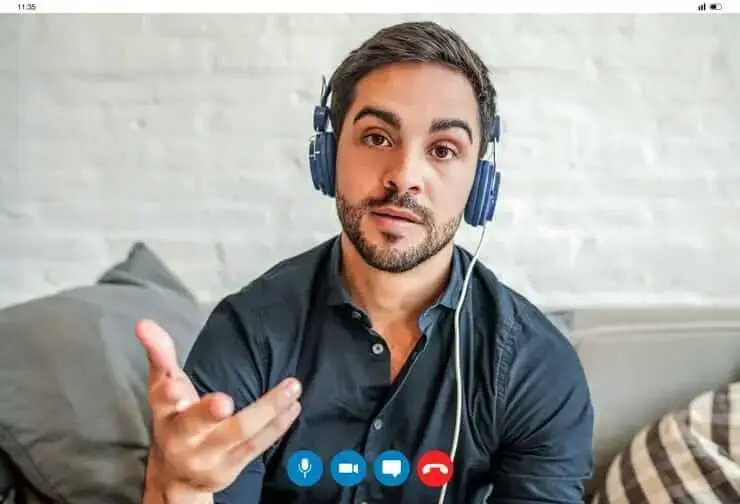Otter AI Pricing | 4 Things I Wish I Knew Before Buying (2025)
"Is Otter AI worth it?" It is a good question, and many of you asked. Learn what we found about Otter AI's pricing and features and what other options you have.

✅ Free meeting recording & transcription
💬 Automated sharing of insights to other tools.

"Is Otter AI worth it?" It is a good question, and many of you asked. Therefore, we decided that it is time to summarize Otter AI's pricing plans for 2025 so you can easily determine if this app is for you.
However, we did more than just summarize Otter AI's pricing. After a deep dive into the user reports, we also collected 4 things from actual Otter (ex)users that you should know before subscribing.
Furthermore, at the end of this article, we will show you the best alternative Otter AI for professionals and teams looking for an AI note-taker for their online meetings.
Sit back and learn what we found about Otter AI's pricing and features and what other options you have.
Let's dive in!
What is Otter AI?

Otter AI is an AI-powered meeting assistant for your Microsoft Teams, Zoom, and Google Meet calls that automatically writes meeting notes for you. It provides real-time transcription services and meeting notes in English, French, and Spanish.
Thanks to its speaker identification, you clearly distinguish between meeting participants and track what was discussed. Otter AI also has some collaboration tools, such as Otter AI chat, that help teams make their communication and workflows more effective.
Moreover, you can connect Otter AI with your existing tool stack easily, thanks to its integration with Zapier.
Nevertheless, Otter AI is not a perfect AI meeting assistant.
4 things I wish I had known before using Otter AI
Otter AI is a decent AI meeting assistant for your virtual meetings. However, before sharing Otter AI's pricing, we collected four major reasons why people are switching from this app.
This way, you can see a clear overview based on our and other users’ experience and put Otter AI’s pricing plans into perspective.
1. Poor customer service

After reading many user reports about Otter AI, I realized that one of the biggest concerns of Otter AI users is the level of customer support. Many users complained about delayed response times or not receiving a response at all.

We all know how frustrating it is to deal with technical issues, especially if there are problems with the software itself. These challenges not only disrupt our workflows but can cause a lot of stress.
2. Inaccurate transcriptions

Another pain point of Otter AI's (ex)users is the accuracy of the transcription. Many users reported that Otter AI's transcription services are just not good enough.
We were curious whether these reports are justified or not, so we tested it for ourselves to see how accurately Otter AI transcribes meetings.
After transcribing a few meetings with Otter AI, we also had the same feelings as others. Compared to other AI note-takers, we experienced a lower transcription accuracy. Just for the record, we used our built-in mic for testing.
3. Sales tools only available in the Enterprise plan

Otter AI has solid tools for sales teams. Otter Sales Agent can extract sales insights, write follow-up emails, and automatically send meeting notes to Salesforce and HubSpot.
Thanks to its coaching features, sales leaders can identify highlights and lowlights from sales calls and help their sales reps improve their performance.
Nonetheless, the only way to access Otter AI's sales and meeting analytics feature is to opt for the Enterprise plan. Therefore, Otter AI is not an ideal choice for small teams or individuals who would also need advanced features for sales.
4. Limited language support

Lastly, Otter only supports English, French, and Spanish. So, users who want to transcribe meetings in other languages need to look for other alternatives.
Exploring Otter AI pricing plans
Now, it's time to dive into Otter AI's pricing plans!

Otter AI Free plan
Otter AI offers four pricing plans to individual users and teams. This AI note-taker's Free plan offers real-time transcription services and meeting summaries using web and mobile recording. You can join MS Teams, Google Meet, and Zoom meetings as well if using the free version.
Nevertheless, you can utilize only 300 monthly transcription minutes with a limit of 30 minutes per conversation. So, if you have a meeting that is longer than 30 minutes, you need to upgrade to the Pro plan at least to access the transcription.
Using Otter AI's Free plan, you can import and transcribe 3 audio or video files per user. Otter AI’s free plan covers Android/iOS widgets and Siri shortcuts support as well.
Furthermore, you can access team collaboration tools like Otter AI chat, editable text, real-time annotation, automated slide capture, share functions, and more.
Otter AI Pro plan

You can get the Pro plan for $8.33 per user per month if buying the annual plan. If you want to move forward with the monthly plan, the Pro plan will cost you $16.99 per user.
With the Pro plan, you can access 1200 monthly transcription minutes with 90 minutes per conversation. Also, it allows you to transcribe and summarize 10 audio or video files per month.
If you purchase the Pro plan, you will get Otter AI's export and playback tools. One of the key advantages of the Pro plan is that you can use the advanced search by speakers, date range, and more.
Furthermore, you will access more advanced team collaboration features like shared custom vocabulary action item assignments, and you can tag speakers.
Otter AI Business plan
Otter AI's Business plan was designed for teams and provides you with 6000 monthly transcription minutes with a cap of 4 hours per conversation. The Business plan is $20/user per month if choosing the annual billing. If you want to have monthly billing, then it will cost you $30 monthly.
With Otter AI's business plan, you can access admin features such as usage analytics and prioritized support. In addition to this, it allows you to import and transcribe unlimited audio or video files, and you can bulk export MP3, txt, PDF, docx, and SRT files.
Finally, you can ask Otter AI to join up to 3 concurrent virtual meetings and write the meeting notes about these meetings.
Otter AI Enterprise plan

Otter AI offers an Enterprise plan with custom pricing. If you choose this plan, Otter AI's team will assist you in organization-wide deployment, provide single-sign-on (SSO) services, advanced security, video replay, and, most importantly, access the sales features (i.e., OtterPilot for Sales).
Otter AI pricing plans: Our thoughts
Honestly, Otter AI's free plan is quite limited. With just 30 minutes of transcription per conversation, it is not ideal for longer meetings.
Regarding Otter AI's paid plans, they apply decent pricing. However, many key features are not included even in higher tiers. For example, Otter AI only offers sales and conversation intelligence features, but only if you bought the Enterprise plan.
Overall, Otter AI has decent pricing, but we miss some features from the paid plans. Plus, its limited language support, inaccurate transcriptions, and poor customer service lead many people to ditch this AI meeting assistant.
Looking for a top Otter AI alternative with accurate transcriptions?
We tested and reviewed numerous possible Otter AI alternatives in the last few years. Considering your pain points regarding Otter AI, like transcription quality, poor customer support, and lack of features, we truly believe that MeetGeek can be the best Otter AI alternative for you.

With MeetGeek, you can automatically transcribe, record, and summarize virtual meetings on Zoom, Microsoft Teams, and Google Meet, but you can also upload previous call recordings. It supports numerous use cases, such as 1-on-1s, sales calls, interviews, and more.
Don't believe us? Let's check what MeetGeek users say!

MeetGeek can give you the answers to all of Otter AI's limitations. Compared to Otter AI's pricing plans, you can access many advanced features even using the free plan. Moreover, MeetGeek stands out in collaboration features, making it a perfect choice for remote and hybrid teams.
Finally, it is an incredibly accessible AI meeting assistant that you can use on all the popular video conferencing platforms in multiple languages and access from your mobile devices.
Scroll down and discover how MeetGeek can revolutionize your virtual meetings!
MeetGeek’s key features
Let's look at some key features that make MeetGeek the best Otter AI alternative.
Meeting notes

MeetGeek offers the most accurate and structured AI meeting notes, which break down each part of the meeting into action items, next steps, concerns, facts, and decisions. It automatically detects the meeting type, so your notes are always tailored to your content - whether it's a sales call, demo session, weekly team meeting, or 1:1.
These AI-generated summaries not only save time but also streamline your workflows, making you more productive during the day-to-day work.
Reliable transcriptions and recordings

Besides advanced call recording, MeetGeek uses advanced AI algorithms to deliver accurate meeting transcriptions and summarize key moments from your conversations in over 50 languages. Such features can be valuable when reviewing your conversations on Google Meet, Zoom, and Microsoft Teams calls.
Furthermore, MeetGeek can transcribe and summarize uploaded video and audio files.
Meeting analysis

MeetGeek provides valuable meeting insights like talk-to-listen ratios, key discussion topics, and engagement levels. This feature helps sales teams analyze customer interactions and extract actionable insights from conversations. By analyzing sentiment and identifying buying signals, sales teams can refine their pitch and handle objections more effectively.
While these insights are essential for sales teams, they also help internal teams improve performance and productivity in future meetings. In contrast to Otter AI's pricing plans, MeetGeek's conversation intelligence features are available in all plans, including the free version.
Collaboration tools

MeetGeek was designed for teams as well. Team members can create and share meeting snippets, comment on meeting insights, and this allows collaborative note-taking, which empowers them to act on the information gathered during meetings.
Flexible tool set for a variety of use cases
MeetGeek is not only designed for sales teams, but you can implement it across all departments in your company.
This flexibility ensures that you can implement MeetGeek throughout your organization and meet the various needs of different teams.
Templates

With this feature, MeetGeek automatically detects your meeting type - for example, whether it's a sales call or a weekly team meeting - and creates personalized notes tailored to fit that specific call.
Searchable meeting library

MeetGeek offers a searchable library where all your meetings are stored, making it easy to find and revisit important conversations. All your meetings are stored in folders, filtered by teams, call type, or custom tags.
This way, you can easily filter and review external, and internal meetings in one single place.
Integrations

You can easily integrate MeetGeek into your existing tech stack. It supports integration with over 7,000 third-party apps, including Zapier, Pipedrive, HubSpot, Salesforce, Microsoft Outlook, and more.
This wide range of integration possibilities makes MeetGeek an excellent addition to your current tool stack.
Mobile app

In addition to recording online meetings, MeetGeek also offers mobile apps for Android and iOS that let you record and transcribe offline conversations - perfect for events, in-office meetings, and more.
MeetGeek's pricing

MeetGeek offers a free plan and three paid plans.
The Free plan covers 5 hours of transcription per month, 3 months of transcript storage, and 1 month of audio storage. Compared to other note-taking apps, MeetGeek's free version is full of advanced features like non-limited AI summaries, integrations, analytics, and global search.
MeetGeek's Pro plan is perfect for professional and small teams, as it has more meetings, HD video recording, a library of meeting templates, and automation. You can get the Pro plan for $15 if choosing the annual plan.
The Business plan was designed for teams and individual professionals who want the full MeetGeek experience with unlimited transcript storage and 100 hours of recording. With this subscription, you will access team collaboration features and personalization functionalities for $29 per user monthly.
Lastly, MeetGeek offers an Enterprise plan for larger businesses for $59 per user monthly. This subscription includes unlimited recording hours, branded emails, organization-wide settings, custom data retention, a dedicated account manager, and more.
MeetGeek vs Otter AI: Feature comparison
Let's see how MeetGeek stacks up against Otter AI!

Wrap-up: Otter AI pricing in 2025
Otter AI has decent pricing, but some issues, such as customer service or transcription accuracy, are why people are looking for an alternative. After testing over 15 possible Otter AI alternatives, we found MeetGeek the best option.
MeetGeek provides accurate transcriptions, well-structured meeting notes, and detailed analytics with actionable insights after your calls. Thanks to its extensive integration options, you can connect MeetGeek with your favorite apps. Even if you use MeetGeek's free plan, you can access many advanced features to maximize the productivity of your online meetings.
Lastly, MeetGeek offers top-notch customer service, so you can always rely on us to get help whenever you encounter any issues.
Related articles:
- 6 Best Otter.AI Alternatives in 2025: Top Picks
- 6 Best Meeting Notes Apps In 2025 | #1 is a Game Changer
Try MeetGeek for free
If you are ready to transform the way you manage your sales calls, we would love for you to give MeetGeek a try.
Try MeetGeek for free and take your sales calls a step further! Our AI-powered meeting assistant automatically records, transcribes, analyzes, and summarizes your meetings so you can make the most out of them.
Frequently asked questions about Otter AI pricing
How much does Otter AI cost?
Otter AI's pricing plan includes a free and three paid versions. Otter AI's Pro plan is $8.33/user per month if buying the annual plan. If you want to pay for the monthly plan, the Pro plan will cost you $16.99 per user.
Otter AI's Business plan is $20/user per month if choosing the annual billing. In the case of monthly billing, the Business plan is $30 monthly.
Finally, Otter AI offers an Enterprise plan with custom pricing.
Is Otter.ai worth it?
Otter AI is a useful tool if you want meeting notes and transcriptions in English, French, or Spanish. However, we found some red flags as to why people are looking for an alternative based on the user reports.
What is the limit to Otter AI's free plan?
Otter AI's pricing includes a free plan and three paid versions. The free plan offers real-time transcription services and meeting summaries using the web and mobile recording. You can join MS Teams, Google Meet, and Zoom meetings as well if using the free version.
Nevertheless, you can utilize only 300 monthly transcription minutes with a limit of 30 minutes per conversation. So, if you have a meeting that is longer than 30 minutes, you need to upgrade to the Pro plan at least to access the transcription.
Using Otter AI's Free plan, you can import and transcribe 3 audio or video files per user. Also, you can access team collaboration tools like Otter AI chat, editable text, real-time annotation, automated slide capture, share functions, and more.
Get Started with Meetgeek
Turn meetings from a necessary evil into a positive and rewarding experience
.avif)