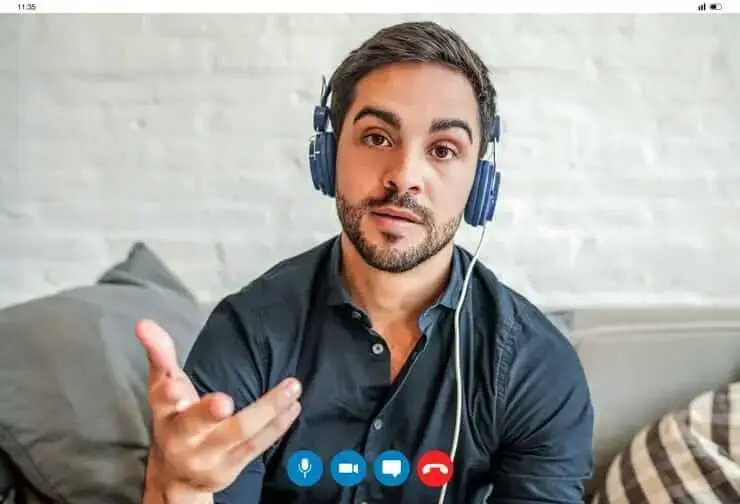Read AI Review: Why are so many people leaving it? (2025)
We will guide you through the key features, pricing, pros and cons, and give some insights into why users are switching from this AI meeting assistant.

✅ Free meeting recording & transcription
💬 Automated sharing of insights to other tools.

In this Read AI review, we will share every important detail that you should know about this AI-powered note-taking app. We will guide you through the key features, user interface, pricing, pros and cons, and give some insights into why so many people are switching from this AI meeting assistant.
When making this Read AI review, we not only evaluated our experience but also considered the available user reports about this AI meeting assistant. This way, we can give you a good overall picture of whether this AI tool is for you.
Stay here because, at the end of this Read AI review, we will also uncover our top and safest alternative.
Let's dive in!
What is Read AI?

Read AI provides automated meeting summaries, transcription, and reports for your online meetings. Let's step back and see how AI note-taking apps like Read AI work!
Read AI utilizes natural language processing and speaker recognition. In short, natural language processing helps to transcribe speech, summarize discussions, and understand the context.
Read AI works with the major video conferencing tools, including Zoom, Microsoft Teams, and Google Meet, and supports 16 languages.
Key features of Read AI
Let's see Read AI's key features!
Real-time transcription and recording

If you hit the meeting reports tab, you can access the meeting notes, transcriptions, video recordings, and personalized coaching tools.
When you review the meeting transcription, you will notice that Read AI uses speaker IDs to divide it based on who said what.
Also, the meeting transcripts have timestamps. It means that when you click on a part of a meeting transcription, the video recording will jump to the same part.
Depending on the length of the virtual meeting, Read AI sends the transcription in 5 to 30 minutes. During our Read AI review, we experienced relatively high transcription accuracy. We used our PC’s built-in mic for our Read AI review.
Meeting summaries

Your meeting summaries include a short overview of what happened during your virtual meetings. Also, Read AI uses chapters to structure the key points from your virtual meetings.
Furthermore, Read AI's meeting summaries cover action items and key questions, and let you take notes during virtual meetings.
Overall, Read AI's meeting notes help you get a quick look at your calls and understand the key points. Nonetheless, they miss some crucial tools like adding comments to specific parts or personalized notes for different types of calls.
Collaboration tools
Read AI offers some basic team collaboration features. For example, you can share the meeting notes with your team members in Slack or by email.
Furthermore, you can create workspaces to share meeting notes, transcriptions, and recordings with your team members.
Apart from these two essential features, regardless of which paid plan you use, Read AI does not offer advanced features when it comes to team collaboration.
Search functions

Read AI offers two search options. It has the classic search function, which pulls out the data from your meeting notes about your previous calls.
Secondly, it offers an AI-powered search function that collects data from your integrated tools as well. While this feature is still under testing, it can give you direct answers, summaries, and citations from Slack, Google Drive, or email apps.
Smart scheduler

Read AI's scheduling link makes it easy for others to book time with you. You have a few options to choose from when it comes to the length of the meeting.
Read AI allows to share scheduling links for 15, 30, 60, and 90-minute meetings. It highlights the available time slots based on your Google Calendar and Outlook when sending your scheduling links to others.
Such a feature helps streamline the booking process and minimizes back-and-forth communication, so you can focus more on the meeting rather than scheduling it.
Personalized coaching

Read AI has a personalized coaching feature as well to improve communication skills and your meeting performance. Using this feature, you access valuable insights from your online meetings about talking pace, non-inclusive terms, number of questions asked, and more.
Moreover, it has a feature called "Deep dive" that shows some interesting call data. For example, you can filter on meeting participants' talk time or see how positively or negatively others reacted when you spoke. It also includes a real-time sentiment analysis feature that can give you useful information after your calls.
All in all, Read AI stands out with its personalized coaching features, and they are valuable for increasing meeting efficiency and productivity for virtual meetings.
Read AI’s integrations

You can connect Read AI with various third-party applications, including project management tools, customer relationship management (CRM) systems, calendar applications, and various other tools using its Zapier integration.
Nevertheless, we discovered during our Read AI review that you can only access some essential integrations with the free version.
Read AI’s user interface
We had mixed experiences with Read AI's user interface during the review. While it looks good, we had the feeling that it is hard to navigate and, ultimately, a bit messy.
On the left side, you can find all the key features of this AI note-taking app. However, you can not see them as a whole, but you have to scroll down if you want to use other features.
Overall, you can get used to its user interface and navigation, but they make the learning curve a bit longer.
Read AI’s pricing

Read AI offers four pricing plans.
Its free plan covers 5 meeting transcripts per month, basic integrations, personalized coaching, search tools, and AI-generated summaries. Read AI recommends it for individuals starting out.
Its Pro plan is $15 monthly if the annual billing is chosen. Opting for the Pro plan, you will access the team collaboration features and 100 file uploads. This plan was designed for individuals and small teams who want basic transcription, search, and premium integrations.
Furthermore, Read AI offers an Enterprise plan that includes video playback, highlights, premium support, and 200 file uploads. The Enterprise plan is $22.50 per user monthly if you choose the annual billing.
Lastly, Read AI has an Enterprise+ plan that has workspace onboarding, 300 file uploads monthly, custom data retention policy, domain capture, SSO & SAML, and HIPAA compliance. It will cost you $29.75 monthly per user when billed annually.
Why are people switching from Read AI?
At this point in our Read AI review, we checked what other users said about this AI meeting assistant. This way, we can give you a complete picture of Read AI.
Non-transparent pricing

We found numerous reports that when Read AI users upgraded their plans, they did not access the promised features. It ultimately leads to a non-transparent pricing model, where you do not know what features you get for your money.
Automatically joins calls without permission

Many users have reported that Read AI joins meetings without consent. Although we did not experience this issue during our Read AI review, the number of user reports suggests it likely happens frequently.
The lack of control over the bot joining the meetings and concerns about the security, led many users to search for Read AI alternatives.
Poor customer support team

After reading the user reports about Read AI, we realized that one of the major concerns of the users is customer support. Many users complained about sending multiple support requests without getting answers.
We all know how frustrating it is to deal with technical issues, especially if there are problems with the software itself. These challenges not only disrupt our workflows but can cause a lot of stress.
Lack of team collaboration features
Finally, we discovered during our Read AI review that this AI meeting assistant is simply not developed for teams. It has very basic features that teams can use to work together and make collaboration more effective.
Read AI's Pros and cons
Let's see the pros and cons we found after our Read AI review.

Read AI's pros
First, Read AI works seamlessly with popular video conferencing tools and has a high transcription accuracy.
Secondly, its personalized coaching feature helps to increase meeting efficiency and improve communication skills.
Furthermore, it has a meeting scheduler feature, which is a unique feature of Read AI.
Read AI's cons
Read AI has some security issues. Many users reported that Read AI kept joining the calls without approval, even after they deleted their accounts.
In addition, Read AI has poor customer support based on the available user reports.
Moreover, it lacks advanced collaboration features, making Read AI not an ideal solution for teams.
Finally, you cannot always access the advanced features even after you upgrade your plan.
Looking for a safe Read AI alternative?

We tested and reviewed numerous possible Read AI alternatives in the last few years. Considering your pain points regarding Read AI, like safety issues, poor customer support, and lack of collaboration features, we believe that MeetGeek can be the best Read AI alternative for you.
With MeetGeek, you can automatically transcribe, record, and summarize virtual meetings. It is compatible with multiple video conferencing tools such as Zoom, Google Meet, and Microsoft Teams, but you can also upload previous call recordings.
MeetGeek supports numerous use cases, such as 1-on-1s, sales calls, interviews, and more.
Scroll down to see how MeetGeek can transform your meeting productivity while storing your data 100% safe and only joining the meetings that you want.
MeetGeek's features
Let's take a look at MeetGeek's key features!
Meeting notes

MeetGeek offers the most accurate and structured AI meeting notes, which break down each part of the meeting into action items, next steps, concerns, facts, and decisions. It automatically detects the meeting type, so your notes are always tailored to your content - whether it's a sales call, demo session, weekly team meeting, or 1:1.
These concise summaries not only save time but also streamline your workflows, making you more productive during the day-to-day work.
Reliable transcriptions and recordings

Besides advanced call recording, MeetGeek uses advanced AI algorithms to deliver accurate meeting transcriptions and summarize key moments from your conversations in over 50 languages. Such features can be valuable when reviewing your conversations on Google Meet, Zoom, and Microsoft Teams calls.
Furthermore, MeetGeek can transcribe and summarize uploaded video and audio files.
Meeting analysis

MeetGeek provides actionable insights like talk-to-listen ratios, key discussion topics, and engagement levels. This feature helps you and your team to improve communication skills and meeting efficiency.
Such key insights are especially crucial for sales teams, as they can identify buying signals more easily and refine their pitch more effectively. Also, by delivering actionable intelligence, sales leaders can optimize team performance, uncovering coaching opportunities without requiring managers to join every sales call.
Nonetheless, meeting analysis is also useful for other non-customer-facing teams. It helps internal teams improve meeting productivity and performance within the whole organization.
MeetGeek's conversation meeting analysis features are available in all plans, including the free version.
Collaboration tools

MeetGeek was designed for teams as well. Team members can create and share meeting snippets, leave comments and follow-up questions, allowing collaborative note-taking, which empowers them to act on the information gathered during meetings.
Flexible tool set for a variety of use cases
MeetGeek is not only designed for sales teams, but you can implement it across all departments in your company.
This flexibility ensures that you can implement MeetGeek throughout your organization and meet the various needs of different teams.
Templates

With this feature, MeetGeek automatically detects your meeting type - for example, whether it's a sales call or a weekly team meeting - and creates personalized notes tailored to fit that specific call.
Searchable meeting library

MeetGeek offers a searchable library where all your meetings are stored, making it easy to find and revisit important conversations. All your meetings are stored in folders, filtered by teams, call type, or custom tags.
This way, you can easily filter and review external and internal meetings in one single place.
Integrations

You can easily integrate MeetGeek into your existing tech stack. It suppiorts integration with over 7,000 third-party apps, including Zapier, Pipedrive, HubSpot, Salesforce, Microsoft Outlook, and more.
This wide range of integration possibilities makes MeetGeek an excellent addition to your current tool stack.
Mobile app

In addition to recording online meetings, MeetGeek also offers mobile apps for Android and iOS that let you record and transcribe offline conversations - perfect for events, in-office meetings, and more.
MeetGeek's security focus

MeetGeek gives you full control over what gets recorded, so you can protect sensitive conversations while still capturing what matters.
With industry-leading security standards such as SOC 2, GDPR, and CCPA, MeetGeek ensures user data is handled with the highest level of care, no matter where you operate.
Furthermore, all communication is encrypted using TLS, the upgraded technology of SSL, which means that MeetGeek offers the highest level of data & information security for customers.
MeetGeek does not use your meeting recordings, transcripts, or any other user data to train AI models. And user private data remains exactly that: private.
MeetGeek's pricing

MeetGeek offers a free plan and three paid plans.
The Free plan covers 5 hours of transcription per month, 3 months of transcript storage, and 1 month of audio storage. Compared to other note-taking apps, MeetGeek's free version is full of advanced features like non-limited AI summaries, integrations, analytics, and global search.
MeetGeek's free plan fits individuals looking to improve meeting management.
Pro plan is perfect for professional and small teams, as it has more meetings, HD video recording, a library of meeting templates, and automation. You can get the Pro plan for $15 if choosing the annual plan.
The Business plan was designed for teams and individual professionals who want the full MeetGeek experience with unlimited transcript storage and 100 hours of recording. With this subscription, you will access team collaboration features and personalization functionalities for $29 per user monthly.
Lastly, MeetGeek offers an Enterprise plan for larger businesses for $59 per user monthly. This subscription includes unlimited recording hours, branded emails, organization-wide settings, custom data retention, a dedicated account manager, and more.
Try this calculator to get the exact number, combining free and paid plans that completely fit your team without compromising collaboration.
MeetGeek vs Read AI: Feature comparison
Let's break down how Read AI's features stack up against MeetGeek!

Wrap-up: Read AI review
Read AI has okay real-time transcription capabilities, and its meeting notes did a good job of capturing key points from calls.
However, security issues, poor customer service, lack of collaboration features, and limited access to advanced capabilities, even after upgrading, force many users to move away from Read AI.
After testing numerous Read AI alternatives, we found MeetGeek to be the best option for these pain points.
MeetGeek provides accurate transcriptions, well-structured meeting notes, and detailed analytics with actionable insights after your calls. Thanks to its extensive integration options, you can connect MeetGeek with your favorite apps. Even if you use MeetGeek's free plan, you can access more advanced features to maximize the productivity of your online meetings.
Lastly, MeetGeek offers top-notch customer service, so you can always rely on us whenever you encounter any issues.
Related articles:
- 6 Best Meeting Notes Apps In 2025 | #1 is a Game Changer
- Best 6 AI Note-Takers In 2025 | 15+ Tested Tools
Try MeetGeek for free
If you are ready to transform the way you manage your calls, we would love for you to give MeetGeek a try.
Try MeetGeek for free and take your calls a step further! Our AI-powered meeting assistant automatically records, transcribes, analyzes, and summarizes your meetings so you can make the most out of them.
Frequently asked questions
Is Read AI safe to use?
Based on the user reports and available information on the internet, Read AI is associated with security and privacy risks. Many Read AI users reported that after this AI meeting assistant is synchronized with the calendar, it automatically joins meetings even if you do not want to or without other attendees' awareness or consent.
How accurate is Read AI transcription?
During our Read AI review, we experienced high transcription accuracy. We used in-built mics for the testing.
Does Read AI sell data?
We also looked into this question in more detail. While Read AI has privacy issues, we did not see any reports or information suggesting that it sells or shares user data with third parties.
What are the cons of Read AI?
Read AI has several security concerns. Many users have reported that Read AI continues to join calls without approval, even after deleting their accounts. Additionally, user feedback revealed that Read AI's customer service is unsupportive.
Furthermore, the Read AI lacks advanced collaboration features, making it unsuitable for teams. Finally, even after upgrading your plan, access to advanced features is not always guaranteed.
Get Started with Meetgeek
Turn meetings from a necessary evil into a positive and rewarding experience
.avif)